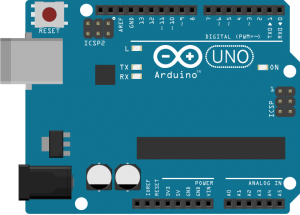Arduino Libraries
In Arduino, a library is a collection of pre-written code that can be easily added to an Arduino sketch (program) to add functionality. These libraries provide a simple way to access advanced functionality without having to write the code from scratch.
There are libraries available for a wide range of functions, such as:
- Controlling sensors and actuators, such as motors, LEDs, and sensors for temperature, humidity, light, and more.
- Communicating with other devices, such as Bluetooth, WiFi, and serial devices.
- Displaying information on LCD or OLED displays.
- Processing data, such as filtering and analyzing sensor data.
- Interfacing with other platforms, such as web services and cloud platforms.
To use a library in an Arduino sketch, you will typically need to include the library in your sketch using the #include directive, and then call functions from the library to perform the desired tasks. Some libraries also require additional setup, such as defining variables or calling initialization functions.
There are many libraries available for Arduino on the internet, including official Arduino libraries and third-party libraries created by the community. Some libraries are distributed as part of the Arduino software, while others can be downloaded and installed separately. The Arduino Library Manager tool makes it easy to find and install libraries from the Arduino website.
In summary, libraries in Arduino are powerful tool that allows developers to easily add functionality to their sketches without having to write extensive code. They are a great way to save time and quickly add advanced features to your projects.
There are many libraries available for Arduino, including official libraries and third-party libraries created by the community. Here is a list of some commonly used libraries:
- Wire: This library is used for communication with I2C and Two Wire Interface devices.
- SPI: This library allows you to communicate with SPI devices.
- SoftwareSerial: This library allows you to create a software-based serial port on any digital pin of your Arduino board.
- Servo: This library allows you to control servo motors.
- LiquidCrystal: This library allows you to control LCD displays.
- Ethernet: This library allows you to connect to the internet using the Arduino Ethernet shield.
- WiFi: This library allows you to connect to WiFi networks using the Arduino WiFi shield.
- ArduinoJson: This is a popular library for working with JSON data in Arduino.
- Adafruit_Sensor: This library provides a common interface for reading sensors.
- Adafruit_NeoPixel: This library allows you to control NeoPixel LED strips.
- DHT sensor library: This library allows you to interface with DHT temperature and humidity sensors.
- IRremote: This library allows you to send and receive IR signals.
- MFRC522: This library allows you to interface with MFRC522 RFID readers.
- TFT_eSPI: This library allows you to control TFT displays using the ESP8266 and ESP32 boards.
- Blynk: This library allows you to create a smartphone app to control your Arduino projects using Blynk.
- OneWire: This library allows you to communicate with 1-Wire devices, such as temperature sensors.
- DallasTemperature: This library allows you to read temperature values from OneWire temperature sensors.
- PID: This library allows you to implement a PID (Proportional-Integral-Derivative) controller in your code.
- Timer: This library allows you to create and control multiple timers in your Arduino sketch.
- SD: This library allows you to read and write data to an SD card.
- SoftwareI2C: This library allows you to create a software-based I2C bus on any digital pins of your Arduino board.
- SoftwareSPI: This library allows you to create a software-based SPI bus on any digital pins of your Arduino board.
- Ultrasonic: This library allows you to interface with HC-SR04 ultrasonic distance sensors.
- L298N: This library allows you to control motors using the L298N motor driver.
- IRremoteESP8266: This library allows you to send and receive IR signals using the ESP8266 board.
- Adafruit_GFX: This library provides a common graphics library for drawing shapes, text, and images on various displays.
- Adafruit_SSD1306: This library allows you to control OLED displays based on the SSD1306 controller.
- Adafruit_BME280: This library allows you to interface with BME280 temperature, humidity, and pressure sensors.
- Adafruit_INA219: This library allows you to measure current, voltage, and power using the INA219 sensor.
- FastLED: This library allows you to control NeoPixel and other types of RGB LEDs with high performance.
This is not a complete list, there are many more libraries available for different purposes.
These libraries can be a great starting point for your next project. They can help you to easily add advanced features to your projects without having to write extensive code. Some libraries also have examples and documentation to help you get started. Be sure to check the library’s documentation and examples before using it in your project to ensure compatibility with your hardware and to understand how to properly use it. Keep in mind that not all libraries are compatible with all Arduino boards and some may require specific hardware.